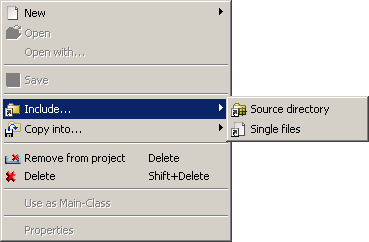|
|
Including Files and DirectoriesSince IDE version 3.3.0, is it possible to incluce source directories into projects. Thus, the entire content of a directory will be treated as a part of the project. The IDE accepts any files that are compatible with the current JControl device, even files that can be compiled into a corresponding file format. In most cases, the file types we are talking about are the same as those that can be created by the IDE. (see Creating files). That means, any existing meta files (e.g. CVS or SVN entries, thumbnails, ini-files etc.) will be ignored and not be uploaded to a device by mistake. If the content of source directories is changed by external programs the IDE recognizes the changes and consequently updates the project automatically. As is earlier versions of the IDE it is still possible to include single files that are not a part of any source directory. Wie das Erstellen neuer Dateien auch erfolgt das Einbinden von Verzeichnissen oder einzelner Dateien über das Kontextmenü des Navigations-Fensters. Directories and files can be included through the Include menu item of the navigation window's context menu (fig. 12).
Note: Directories are processed recursively. That means that all subdirectories are scanned for files to add as well. The JControl/IDE comes with some examples on how to access files that are stored inside a project. For example the usage of pictures and fonts is shown in ResourcesExample. |


 Including Files and Directories
Including Files and Directories