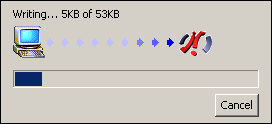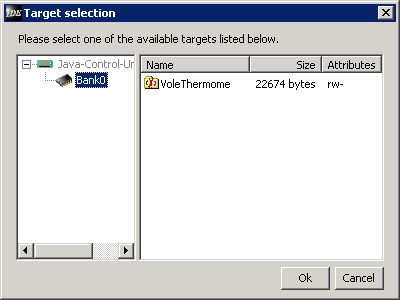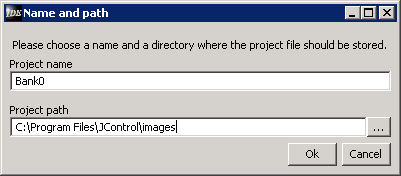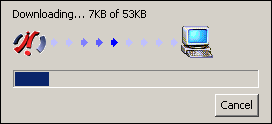|
|
Up- and Downloading ProjectsA project can be executed on a real JControl module anytime. All one has to do is to upload the project to the device. This can be done by clicking on the upload button in the icon bar or by picking the menu item Transfer->Upload project. NOTE: The JControl module has to be connected to the PC and set to download mode. The steps to go through to upload a project to a JControl module are:
The project's JAVA™ byte code now is executed on the JControl device. Downloading projects from the JControl device works in a similar manner as uploading projects. First the JControl module has to be set into download mode. With a click on the corresponding icon or menu item the download gets initiated. The user will be asked to select a memory bank to download the project from (fig. 15), then, the name and the location the downloaded project should be stored in must be specified (fig. 16). Finally the download starts and a window keeps displaying the progress (fig. 17).
The downloaded project now is stored in the target directory as a binary image (extension: " |


 Up- and Downloading Projects
Up- and Downloading Projects