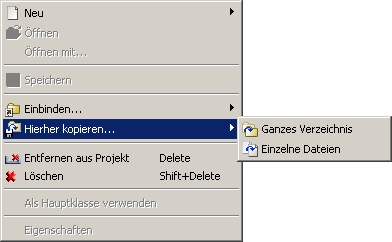|
|
Copying Files Into a ProjectThe function Copying Files Into a Project is used to copy files from any location in the filesystem into a project source directory. In this case, resources will be copied directly into the selected root path, Java source files will - according to their package names - be copied into sub-directories, respectively. This function is only available if the project contains at least one source directory. Read the chapter Including Files and Directories if you wonder how to to this. Select the directory you would like to use as target for the files to copy in the navigator panel. Open the Wählen Sie das gewünschte Verzeichnis im Navigations-Fensters und öffnen Sie das context menu. Select the menu item Copy into... and choose either Single File or Directory (fig. 13). In case of directories, all files including sub-directories are copied. The Copy into... option is only available in the source navigator.
The file types that can be imported into a project by default are pictures, fonts and melodies (file extensions: " |


 Copying Files Into a Project
Copying Files Into a Project