 |
AnalogClock
AnalogClock is a GUI component to to simply draw an analogue clock with hands for hours, minutes and seconds. The AnalogClock is freeley scaleable. Since it isn't animated, this task has to be inherited by the application. The method setValue can be invoked for that purpose, whereby the hands' positions are updated.
|
Figure 5 shows a screenshot of the JControl application VoleAnalogClockExample. Its source code is listet below. The program example demonstrates the commands to instantiate an AnalogClock und shows how the time can be updated by a simple continuous loop.
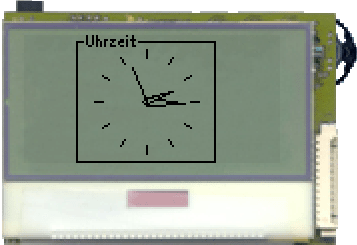
Figure 5: The VoleAnalogClockExample
| 1 | import jcontrol.lang.ThreadExt; |
| 2 | import jcontrol.system.Time; |
| 3 | import jcontrol.ui.vole.Border; |
| 4 | import jcontrol.ui.vole.Frame; |
| 5 | import jcontrol.ui.vole.meter.AnalogClock; |
| 6 | |
| 7 | /** |
| 8 | * <p>This example demonstrates how to use the |
| 9 | * component AnalogClock within the GUI framework |
| 10 | * JControl/Vole.</p> |
| 11 | * |
| 12 | * <p>(C) DOMOLOGIC Home Automation GmbH 2003-2005</p> |
| 13 | */ |
| 14 | public class VoleAnalogClockExample extends Frame { |
| 15 | |
| 16 | /** |
| 17 | * Create and continuosly update an AnalogClock |
| 18 | */ |
| 19 | public VoleAnalogClockExample() { |
| 20 | // create a new AnalogClock |
| 21 | AnalogClock ac = new AnalogClock(35, 7, 26, true); |
| 22 | this.add(ac); |
| 23 | |
| 24 | // add a border |
| 25 | this.add(new Border("Analog Clock", 26, 0, 70, 64)); |
| 26 | |
| 27 | // make us visible |
| 28 | show(); |
| 29 | |
| 30 | // update the AnalogClock's time once a second |
| 31 | for (;;) { |
| 32 | Time t = new Time(); |
| 33 | ac.setValue(t.hour, t.minute, t.second); |
| 34 | try { |
| 35 | ThreadExt.sleep(1000); |
| 36 | } catch (InterruptedException e) {} |
| 37 | } |
| 38 | } |
| 39 | |
| 40 | /** |
| 41 | * Instantiate the example |
| 42 | */ |
| 43 | public static void main(String[] args) { |
| 44 | new VoleAnalogClockExample(); |
| 45 | } |
| 46 | } |
Listing 5: VoleAnalogClockExample.java