|
II. Basic Structure
This Tutorial describes the basic concepts of JControl/Vole using program examples. A skeletal structure for applications based on JControl/Vole will also be developed.
Figure 1 shows the structure of the GUI framework JControl/Vole. Each application using JControl/Vole has to create an instance of the class jcontrol.ui.vole.Frame. This Frame represents the main container of the user interface. Further Containers or Components may be added. A Component consists of a user interface component like a Button, a CheckBox or a TextArea. Containers can be used to group Components.
|  Figure 1: The GUI Framework JControl/Vole
Figure 1: The GUI Framework JControl/Vole
|
An application using JControl/Vole can be seen as a tree structure (Figure 2): The root is represented by the Frame instance, the branches are represented by the Containers. The leafs are made up of Components, implementing the GUI components currently seen (e.g. buttons, labels, menus etc.).
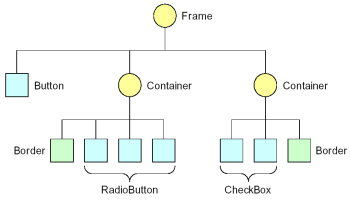
Figure 2: Tree-structure of an application using JControl/Vole