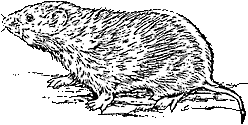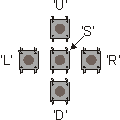The main application area of JControl/Vole is measurement, control and automation. Besides some standard components like buttons, sliders, check boxes or combo boxes it provides visual instruments for displaying measured values - e.g. bar graphs or analogue meters. Furthermore, there is an utterly efficient concept for message oriented event handling. On the top of JControl/Vole, focus-based graphical user interfaces can be developed. Focus-based means, that a graphical component (i.e. a button) has to be selected befor it can be pressed. The selection is done by a cursor-like keypad (see Figure 1) using the keys Up ('U'), Down ('D'), Left ('L'), Right ('R') und Select ('S'). Such a cursor-like keypad is mountet on the JControl/SmartDisplay Evaluation-Board.
This tutorial presents the basic concepts of Vole and the library elements, giving examples that are easy to understand. A deeper insight into JControl/Vole is given by the (German) publication JAVA-basierte Benutzeroberflächen für extrem kompakte eingebettete Systeme, you'll find in the section Documentation.
|


 GUI programming using JControl/Vole
GUI programming using JControl/Vole