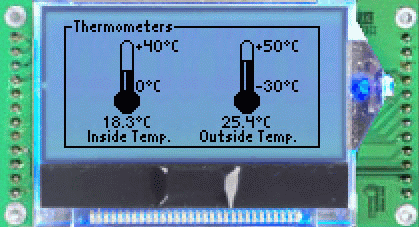| Method | Description |
Thermometer(int x, int y, int width, int height, int min, int max) | Creates a new Thermometer at the given position and of the specified size. The parameters min and max define the range of values. |
setCaption(String captionMin, String captionMax) | Adds a caption to the Thermometer. The passed Strings will be displayed at the top right (captionMax) and bottom right (captionMin) of this component. |
setNumericDisplay(int digits, int decimals, String unit) | This method configures the alphanumeric display of measured values. Parameter digits defines the total number of displayed digits, decimals specifies the number of decimals included in digits. Example: digits=4 and decimals=3 will display values in form of x,xxx. If decimals=0, no decimal point will be displayed (useful if the measured value shall be displayed in a different range of values). The parameter unit holds the unit of the displayed values (e.g. "V"). |
setValue(int value) | Passes a new value to the Thermometer, which thereupon will be updated. If value exceeds the range of values, it will be replaced by the according value for min or max. |
| 1 | import jcontrol.lang.Math; |
| 2 | import jcontrol.lang.ThreadExt; |
| 3 | import jcontrol.ui.vole.Border; |
| 4 | import jcontrol.ui.vole.Container; |
| 5 | import jcontrol.ui.vole.Frame; |
| 6 | import jcontrol.ui.vole.Label; |
| 7 | import jcontrol.ui.vole.meter.Thermometer; |
| 8 | |
| 9 | /** |
| 10 | * <p>This example demonstrates how to use the |
| 11 | * component Thermometer within the GUI framework |
| 12 | * JControl/Vole.</p> |
| 13 | * |
| 14 | * <p>(C) DOMOLOGIC Home Automation GmbH 2003-2005</p> |
| 15 | */ |
| 16 | public class VoleThermometerExample extends Frame { |
| 17 | Thermometer tm1, tm2; |
| 18 | |
| 19 | /** |
| 20 | * Create three AnalogMeters with different configurations. |
| 21 | */ |
| 22 | public VoleThermometerExample() { |
| 23 | Container container = new Container(); |
| 24 | jcontrol.io.Backlight.setBrightness(255); |
| 25 | |
| 26 | // create the first Thermometer |
| 27 | // |
| 28 | // NOTE: The String "\u00b0" hereby represents the |
| 29 | // UTF8 version of the 'degree' character |
| 30 | tm1 = new Thermometer(8, 10, 50, 45, 0, 400); |
| 31 | tm1.setNumericDisplay(5, 1, "\u00b0C"); |
| 32 | tm1.setCaption("0\u00b0C", "+40\u00b0C"); |
| 33 | |
| 34 | container.add(tm1); |
| 35 | container.add(new Label("Inside Temp.", 8, 55, 50, 8, |
| 36 | Label.ALIGN_CENTER)); |
| 37 | |
| 38 | // create the second Thermometer |
| 39 | // |
| 40 | // NOTE: The String "\u00b0" hereby represents the |
| 41 | // UTF8 version of the 'degree' character |
| 42 | tm2 = new Thermometer(68, 10, 50, 45, -300, 500); |
| 43 | tm2.setNumericDisplay(5, 1, "\u00b0C"); |
| 44 | tm2.setCaption("-30\u00b0C", "+50\u00b0C"); |
| 45 | |
| 46 | container.add(tm2); |
| 47 | container.add(new Label("Outside Temp.", 68, 55, 50, 8, |
| 48 | Label.ALIGN_CENTER)); |
| 49 | |
| 50 | // add a border |
| 51 | container.add(new Border("Thermometers", 0, 0, 128, 64)); |
| 52 | |
| 53 | // add the container to the frame |
| 54 | this.add(container); |
| 55 | |
| 56 | // make us visible |
| 57 | show(); |
| 58 | |
| 59 | // create some random values |
| 60 | for (;;) { |
| 61 | tm1.setValue(Math.rnd(400)); |
| 62 | tm2.setValue(Math.rnd(800)-300); |
| 63 | |
| 64 | try { |
| 65 | ThreadExt.sleep(1000); |
| 66 | } catch (InterruptedException e) {} |
| 67 | } |
| 68 | } |
| 69 | |
| 70 | // Instantiate and show the VoleAnalogMeterExample |
| 71 | public static void main(String[] args) { |
| 72 | new VoleThermometerExample(); |
| 73 | } |
| 74 | } |


 Thermometer
Thermometer