Displaying the Flash Memory Content
If an application uses the flash memory to store data, the user can verify its flash content by using the flash viewer which is part of the simulator. First, you maybe have to open the console panel (fig. 9, step 1). Then, use the pop-up menu of the JControl device to open the flash viewer (fig. 9, step 2).
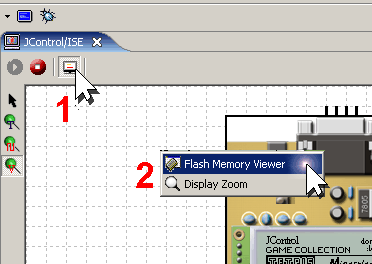
Figure 9: Open the console panel and the flash viewer
The flash viewer shows the current content of the flash memory (fig. 10). Using the the drop-down menus the view can be switched to different sectors or memory banks.
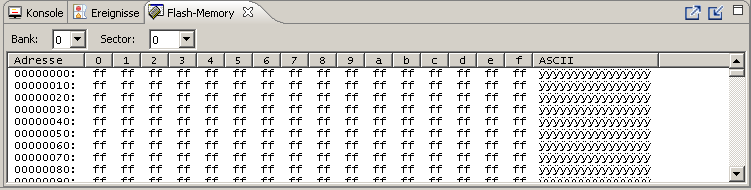
Figure 10: The flash viewer in the console panel