Choose a Simulation Environment
An important new feature of the simulator is the ability to choose between different simulation environments. Depending on the IDE distribution this choice may differ significantly from the example in this tutorial. Different simulation environments are equipped with different kinds of external components. Possible components are, e.g., termometers, connected RS232 communication devices etc.
By opening the submenu of the simulator tool in the toolbar you will see all available simulation environments. Selecting one of the menu items will open the Simulator with the desired configuration. Please keep in mind that the choice of available environments even depends on the device selected for the current project.
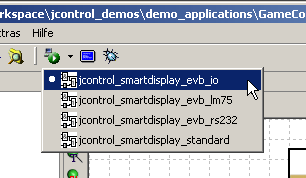
Figure 2: Select a simulation environment