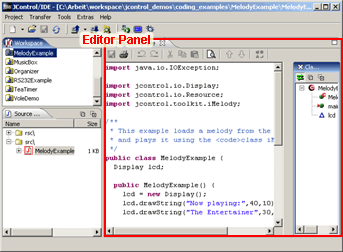The Editor Panel
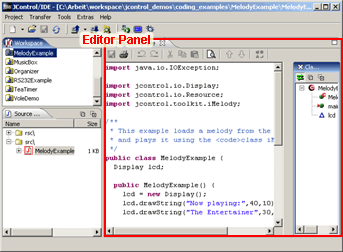
Figure 9: JControl/IDE: editor panel
The JControl/IDE contains a number of editors for different file types, all of which are displayed in the editor panel. There are editors for the following file types:
- Source code: The source code editor is opened automatically for editing JAVA™ source code files and offers syntax highlighting, to make reading easier.
- Pictures:PictureEdit is the integrated editor for JControl's JCIF images. It can import pictures stored in other formats and offers a number of tools for creating own picures, such as magnifier, lines or circles.
- Melodies: Melodies can be edited by the integrated MelodyEdit. It allows the creation of own compositions through an easy to use graphical user interface as well as importing MIDI or iMelody files.
- Fonts: Fonts can be created using FontEdit. Next to the possibility to create pixel fonts from scratch through functions similar to those of PictureEdit, it can import True-Type fonts and scale them to the desired size.
Further informations on the different editors can be found in
Chapter 3.
The editor panel is used by a range of other programs. These include:
- RS232 Console: A simple RS232 terminal, which can be used to communicate with a JControl device.
- Simulator output console: JControl applications can be faithfully simulated in the integrated simulation environment (ISE). Its output console is used for displaying errors or debug information an application produces during simulation.


 The Editor Panel
The Editor Panel