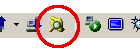Open the Device-BrowserThe Device-Browser is opened either via the main menu bar in the IDE Transfer -> Device-Browser or by clicking the corresponding button in the tool bar (Figure 1).
After opening the window, connected devices are searched automatically. |


 Open the Device-Browser
Open the Device-Browser