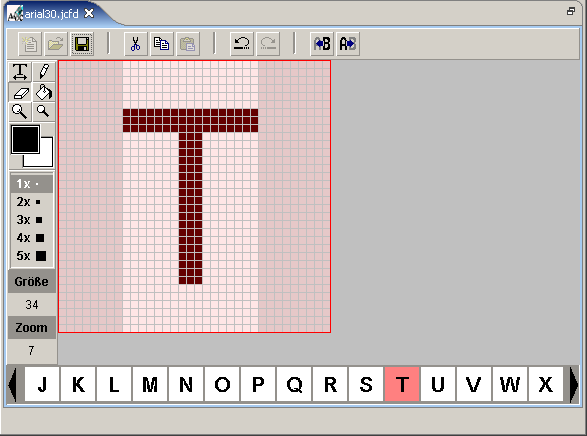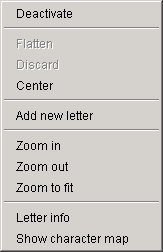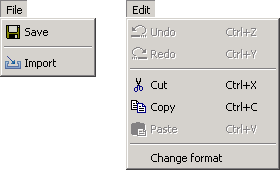Editing fontsThe editor for fonts FontEdit can be started in exactly the same manner as the text editor:Select project -> select file -> double-click or context-menu.
To edit a character of a font it has to be selected first (double-click). The character now is displayed zoomed in a new window. In this view, the pixels a character is composed of can be altered with basic drawing operations. Furthermore new characters can be added to a font or existing characters can be disabled through the context menu (fig. 10).
FontEdit adds two menus to the JControl/IDE's menu bar: File and Edit (fig. 11 and 12). Through the menu item File->Import it's possible to import TrueType (extension "
|


 Editing Fonts
Editing Fonts