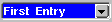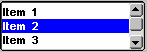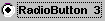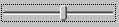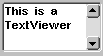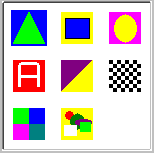|
Komponenten of JControl/WombatThe following table shows a list of all components, that are included in the JControl/Wombat framework. A detailed description of these components as well as some program examples can be found in chapter Standard Components. A mouse click on a components' name refers to a related subchapter in which it will be discussed more comprehensive. To see the API documentation of a component, click on the appropriate class.
|


 The components of JControl/Wombat
The components of JControl/Wombat