Changing Settings
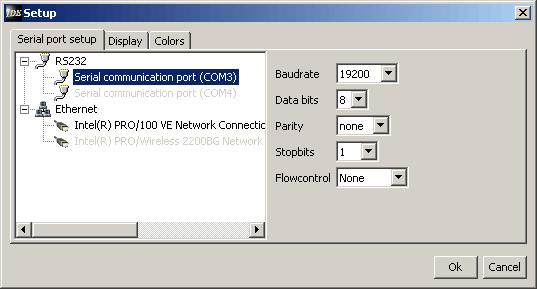
Figure 3: Port setup
In the port setup folder the port and the connection parameters are selected respectively. Beside RS232 ports even ethernet adapters may appear here, depending on the IDE distribution. All settings relate to the current project, thus, in different projects different settings can be done.
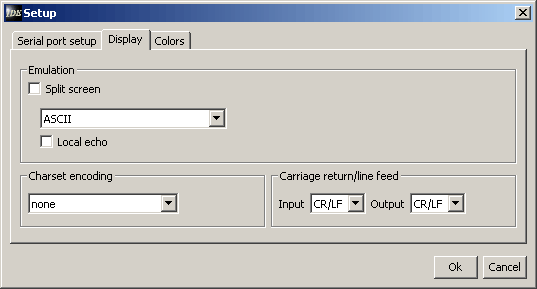
Figure 4: Display
The terminal supports different display modes. First of all the split-screen mode can be activated. In this case input and output are displayed in two different windows. Additionally, three different emulation modes are available: ASCII, Hex and VT100.
For charset endcoding the user may choose from a list of most commonly used codepages. Some applications sometimes require certain line break characters. Available options are CR, CR/LF or LF.