|
| |
Overview
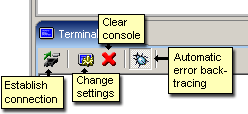
Figure 2: The menu bar
- Establish connection
Press this button if you want to establish a connection. If this button is deactivated some settings have to be done first.
- Settings
Opens a settings dialog where connection port, communication parameters etc. can be selected. (See Changing Settings)
- Clear console
Deletes all contents in the console window.
- Automatic error backtracing
As long as this button is checked, Java exceptions thrown by the connected device will be backtraced automatically and the corresponding Java source code will be displayed. This only works if the error occurred in a program section that has a source code reference in the project.
|