The Integrated Development Environment JControl/IDE
VI. The Terminal
The Terminal that is integrated in the JControl/IDE provides communication with devices via a console. Thus, e.g. RS232 messages can be sent and received. The terminal includes a split-screen feature to divide the screen into an input and an output section. This may help the user to differentiate between incoming and outgoing messages. Additionally, there's an option to choose between text and hex view. Since release 3.2.0 the terminal even provides VT100, several codepages and different types of line breaks (CR, CR/LF, LF). Moreover, connections can be established by any communication port, beside RS232. Depending on the IDE distribution this may even be a telnet connection via ethernet.
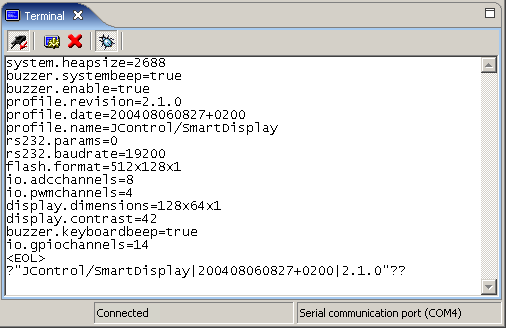
Open the Terminal
The terminal is opended via the main menu Tools -> Terminal or by clicking on the main toolbar.
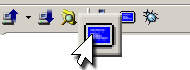
When the terminal has been opened all available ports are scanned. This may sometimes take a few seconds
Overview
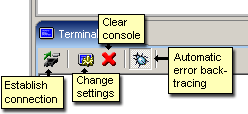
- Establish connection
Press this button if you want to establish a connection. If this button is deactivated some settings have to be done first.
- Settings
Opens a settings dialog where connection port, communication parameters etc. can be selected. (See Changing Settings)
- Clear console
Deletes all contents in the console window.
- Automatic error backtracing
As long as this button is checked, Java exceptions thrown by the connected device will be backtraced automatically and the corresponding Java source code will be displayed. This only works if the error occurred in a program section that has a source code reference in the project.
Changing Settings
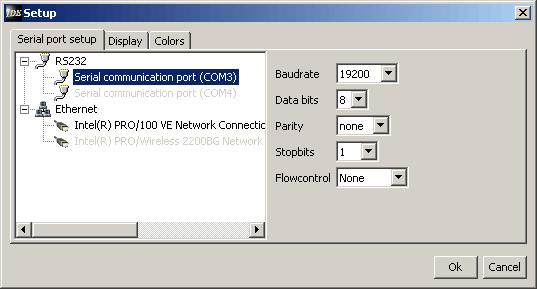
In the port setup folder the port and the connection parameters are selected respectively. Beside RS232 ports even ethernet adapters may appear here, depending on the IDE distribution. All settings relate to the current project, thus, in different projects different settings can be done.
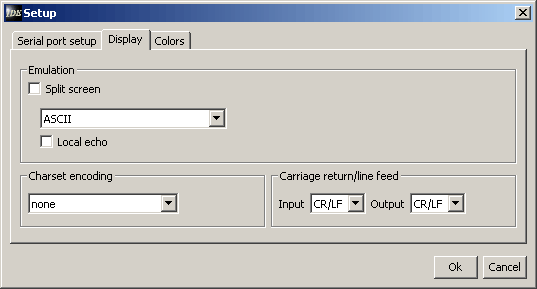
The terminal supports different display modes. First of all the split-screen mode can be activated. In this case input and output are displayed in two different windows. Additionally, three different emulation modes are available: ASCII, Hex and VT100.
For charset endcoding the user may choose from a list of most commonly used codepages. Some applications sometimes require certain line break characters. Available options are CR, CR/LF or LF.